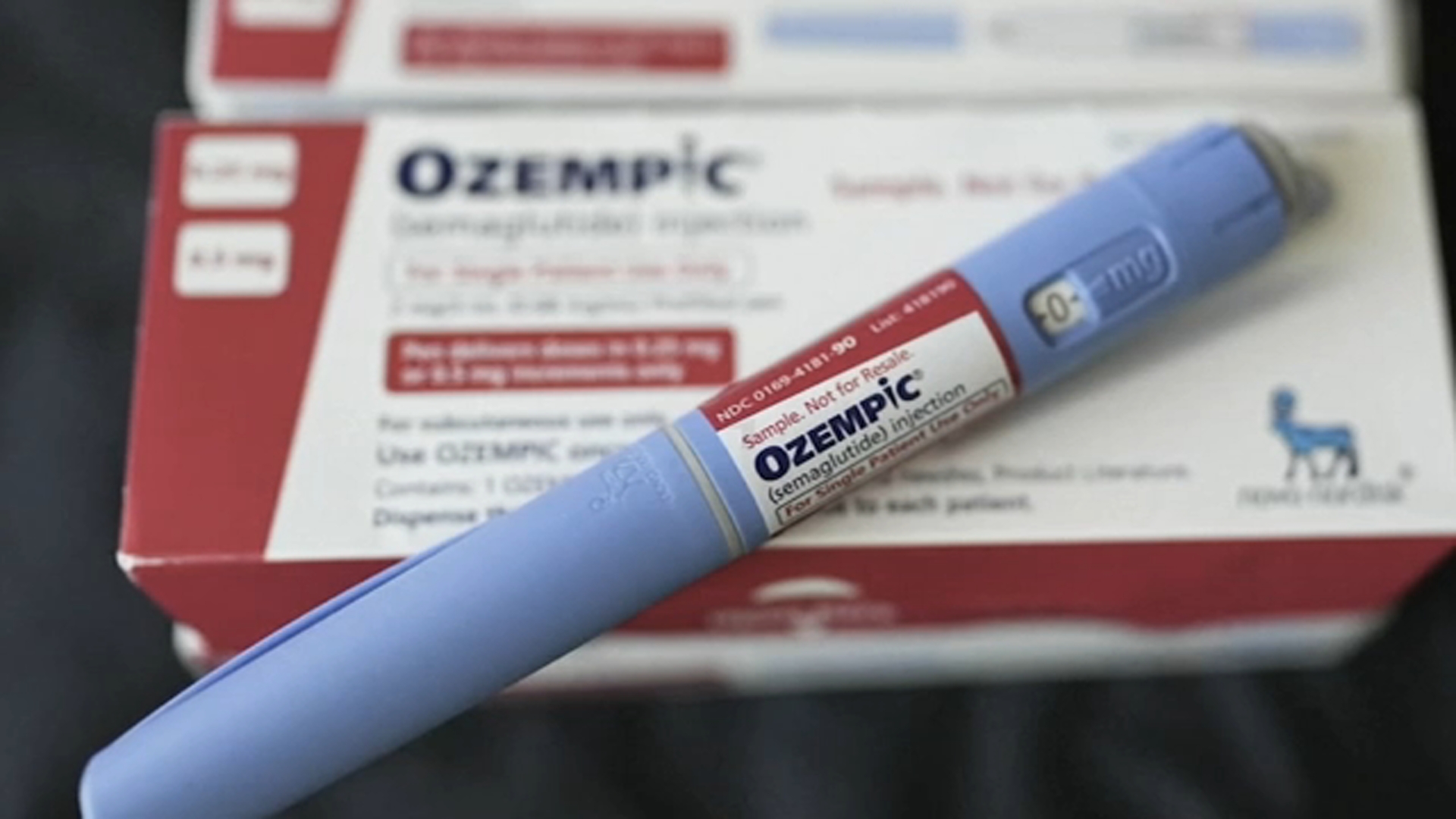Your smart TV is watching you, but here's how you can stop it

If you have a smart TV or streaming device, there is a good chance your TV is watching you while you watch it.
Consumer Reports looked at privacy and security across several major brands. It found all smart TVs can collect and share personal information about viewers.
A recent study found several devices sent data to Amazon, Facebook, and Google's advertising company. Nearly all of the TVs sent data to Netflix, even if the app was not activated on the TV.
A second study looked at channels on streaming devices Roku and Amazon Fire TV. Researchers at Princeton and the University of Chicago found 69 percent of Roku channels and 89 percent of Amazon Fire TV channels tracked what was being watched.
Troubleshooter Takeaways
- To limit data collection for Amazon Fire TV go to settings>preferences then scroll to privacy settings. Turn on the setting labeled "Disable Collect App and Over-the-Air Usage Data." You can also turn off interest-based ads in the same menu.
- To change Roku settings press the "home" button on the remote then go to settings. Scroll down and click Privacy>Smart TV experience. From there you can un-check "Use info from TV inputs." This option limits tracking of programs watched via an antenna or other devices connected to the TV.
Find instructions for changing settings on other brands of smart TVs here.